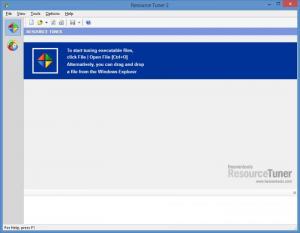Resource Tuner
2.10
Size: 4.27 MB
Downloads: 3724
Platform: Windows (All Versions)
Resource Tuner, a visual resource editor offered by Heaventools Software, can be used to tune executable files. Load an executable file into Resource Tuner and you will be able to view, edit, extract and replace strings, logos, icons, and other elements. If you like to tweak compiled Windows programs, this is the tool to do it!
The system requirements for running Resource Tuner are: 166MHz processor or better, 16MB of RAM memory or more, at least 15MB of free disk space, any Windows edition from Windows 2000 up to Windows 8.1. After having presented the system requirements, I think it’s safe to say that Resource Tuner will work on any PC – modern ones and old ones as well.
Resource Tuner has two tools to offer: Resource Tuner and File Scanner. Buttons for these tools are presented on the left hand side of the application’s interface. You can switch between the tools by using these buttons. You can also switch between them from the Tools menu. Or better yet, you can switch by using a keyboard shortcut: Ctrl + F1 for the Resource Tuner tool, Ctrl + F2 for the File Scanner tool.
From a functionality point of view, you can expect to get the following from Heaventools Software’s Resource Tuner: view the elements of a compiled Windows program; edit the elements of a compiled Windows program; extract icons, sounds, images, and other elements from compiled Windows programs; replace icons and logos; customize GUI elements; translate 3rd party applications; find hidden resources; automatic UPX unpacking; and more.
Resource Tuner is free to use for a trial period of 30 days.
Select a compiled Windows application and Resource Tuner will allow you to view and edit its components.
Pros
The system requirements for running Resource Tuner are very, very low. Access a handy User Guide from the Help menu. Use keyboard shortcuts to access the Resource Tuner or the File Scanner tool. View and edit resources in Windows executables. During the installation process, you can choose if you want to add Resource Tuner to the context menu.
Cons
Trial limitations: 30-day trial, nag screen.
Resource Tuner
2.10
Download
Resource Tuner Awards

Resource Tuner Editor’s Review Rating
Resource Tuner has been reviewed by George Norman on 13 Oct 2014. Based on the user interface, features and complexity, Findmysoft has rated Resource Tuner 5 out of 5 stars, naming it Essential